“I’ll print off all those new photos tomorrow” is the new “The diet starts on Monday”. It’s normal to put off tasks that seem like they could be painful, but luckily the PhotoSì app is here to make light work of creating a PhotoBook online.
Here are some top tips on how to print a best seller in no time at all, to enjoy with your loved ones anytime you please!
1. Decide on the story you want to tell
Fancy making a PhotoBook to tell the story of your latest holiday, to celebrate your child’s first birthday or to remember a special occasion? Whatever the reason for creating a PhotoBook, make sure it’s clearly defined. That way, it’ll be easier to choose which photos to print off.
2. Make a separate folder for your photos
To make things easier, create a new folder on your phone and add at least 21 photos (one for the cover and one for every page in the PhotoBook). There’s no maximum, but remember that you can only print up to 120 pages.
Then when it’s time to upload your photos onto the app, they’ll all be ready and waiting in your folder.
3. Choose the PhotoBook design you like the most
We all know that you shouldn’t have a favourite child because they’re all special in their own way, but we have to admit, the PhotoBook with layflat binding really is a cut above the rest:
it’s printed on Fujifilm photographic paper and, as the name suggests, it opens completely flat across the centrefold, so you can print one large photo across two pages.
4. Create the cover from a photo that means the most
You can definitely judge a PhotoBook by its cover, so pick one that packs a punch! Choose a photo and the layout you like most, then customise the background with your favourite colour.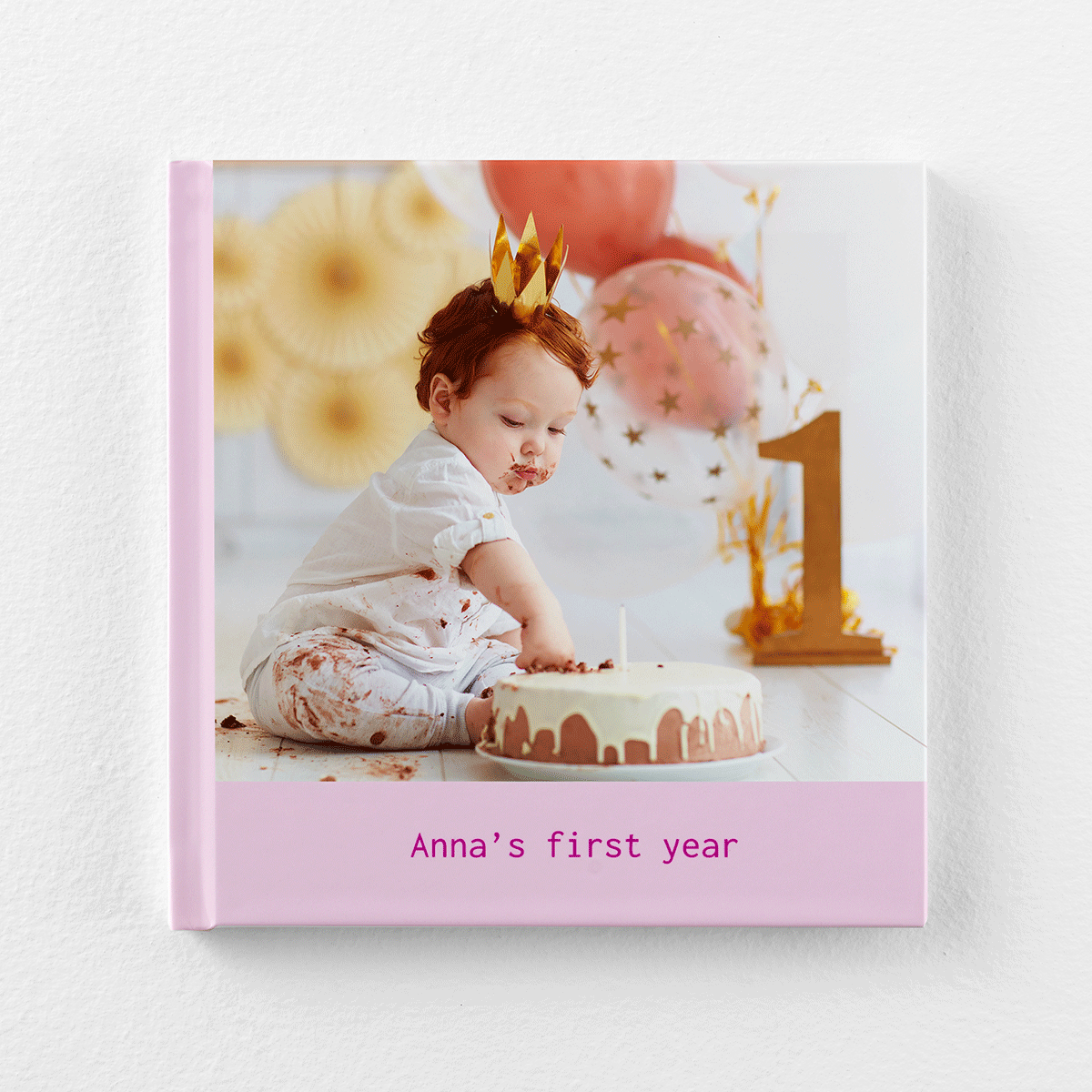
5. Change the default design, or not - it’s up to you!
Your photos are put into a default design by the PhotoSì app, but it’s super easy to move them around and change the layout in just a matter of seconds.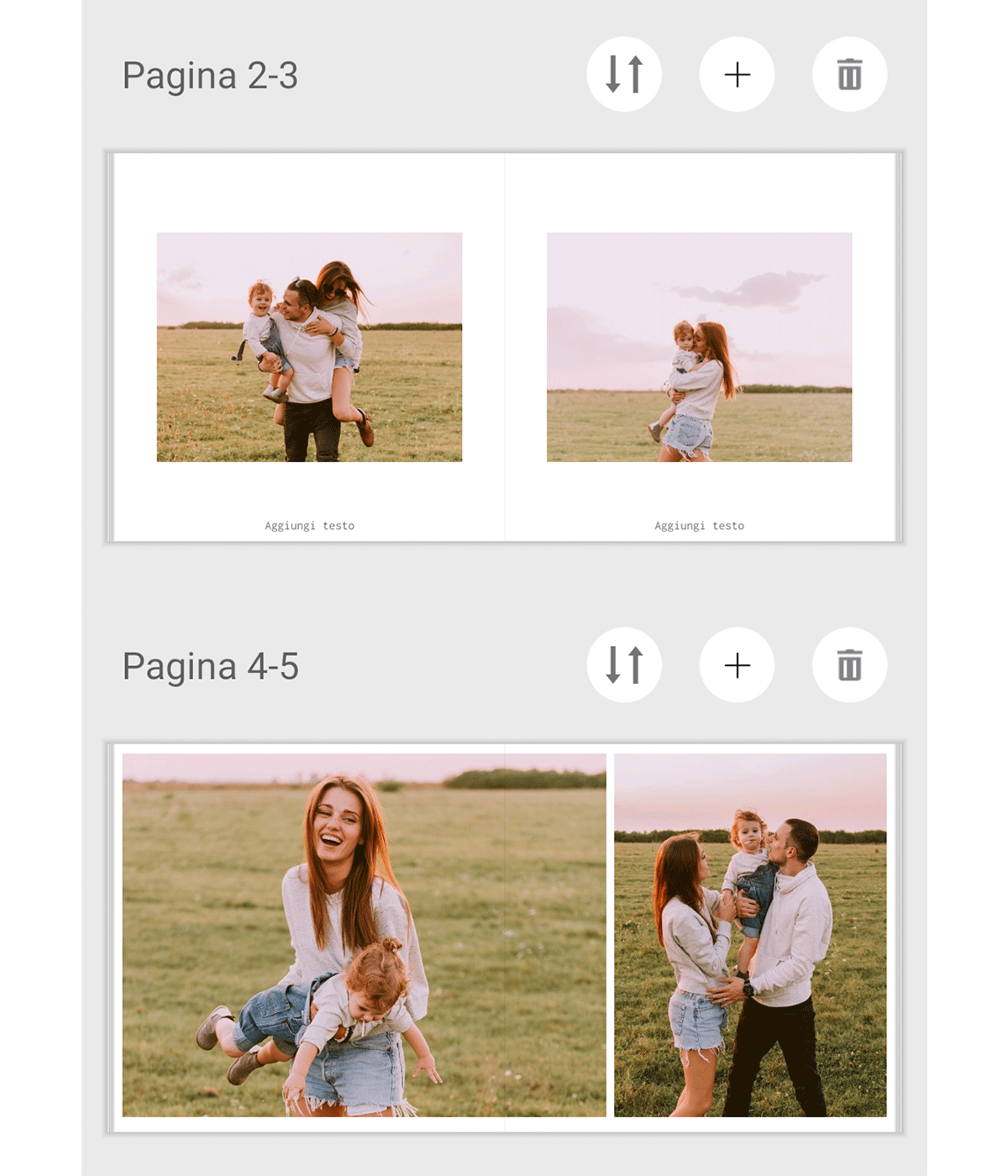
6. Make it your own with text and colour
Feeling creative? Use the PhotoSì app to add some short captions or messages to each page as well as a dash of colour from the 12 available.
The final step: add your PhotoBook to your cart and decide where you want it delivered - to yourself or a recipient of your choice - then get ready to relive your memories in just a few days.
Don’t wait until tomorrow when it takes no time at all to make a PhotoBook today - head to the app now!







Comment